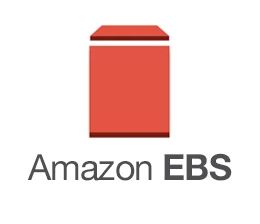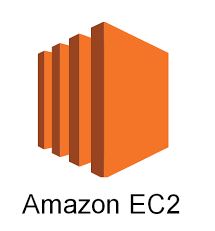Amazon CloudWatch
1. Amazon CloudWatch provides you with data and actionable insights to monitor your applications.
2. With Amazon CloudWatch you can respond to system-wide performance changes, optimize resource utilization, and get a unified view of operational health.
3. Amazon CloudWatch is used to collect and track metrics, collect and monitor log files.
4. Amazon CloudWatch is used to set alarms.
5. Amazon CloudWatch automatically react to changes in your AWS resources.
6. Amazon CloudWatch is the easiest way to collect metrics in AWS and on-premises.
7. Amazon CloudWatch can improve operational performance and resource optimization.
8. With Amazon CloudWatch you can derive actionable insights from logs.
9. Amazon CloudWatch can be accessed via API, command-line interface, AWS SDKs, and the AWS Management Console.
10. Amazon CloudWatch is integrated with IAM.
11. Amazon CloudWatch is used to Log , store, and access your log files from Amazon Elastic Compute Cloud (Amazon EC2) instances, AWS CloudTrail and Route 53
12. CloudWatch Logs can be used for real time application.
13. CloudTrail logs can be sent to CloudWatch Logs which can be used for real-time monitoring.
14. CloudWatch Logs metric filters can evaluate CloudTrail logs for specific terms
15. CloudWatch retains metric data points with a period of less than 60 seconds are available for 3 hours
16. CloudWatch retains metric data points with a period of 60 seconds (1 minute) are available for 15 days.
17. CloudWatch retains metric data points with a period of 300 seconds (5 minute) are available for 63 days.
18. CloudWatch retains metric data points with a period of 3600 seconds (1 hour) are available for 455 days (15 months).
19. CloudWatch can be used for infrastructure monitoring and troubleshooting
20. CloudWatch helps you correlate, visualize, and analyze metrics and logs, so you can act quickly to resolve issues, and combine them with trace data from AWS X-Ray for end-to-end observability.
21. CloudWatch alarms watch your metric values against thresholds that either you specify, or that CloudWatch creates for you using machine learning models to detect anomalous behavior.
22. CloudWatch can be used to monitor your applications that run on AWS (on Amazon EC2, containers, and serverless) or on-premises.
23. CloudWatch can be used to explore, analyze, and visualize your logs to address operational issues and improve applications performance.
24. Amazon CloudWatch receives and provides metrics for all Amazon EC2 instances and should work with any operating system currently supported by the Amazon EC2 service.
25. CloudWatch Logs can track the number of errors that occur in your application logs and send you a notification whenever the rate of errors exceeds a threshold you specify.
26. You can use CloudWatch Logs to store your log data indefinitely in highly durable and cost effective storage without worrying about hard drives running out of space.
27. The CloudWatch Logs Agent is integrated with Identity and Access Management.
28. Amazon CloudWatch ServiceLens is a new feature that enables you to visualize and analyze the health, performance, and availability of your applications in a single place.
29. Amazon CloudWatch Synthetics allows you to monitor application endpoints more easily. It runs tests on your endpoints every minute, 24×7, and alerts you as soon as your application endpoints don’t behave as expected.
30. The minimum resolution supported by CloudWatch is 1-second data points, which is a high-resolution metric, or you can store metrics at 1-minute granularity. Sometimes metrics are received by Cloudwatch at varying intervals, such as 3-minute or 5-minute intervals.
31. CloudWatch does not support metric deletion. Metrics expire based on the retention schedules.
32. Amazon CloudWatch stores metrics for terminated Amazon EC2 instances or deleted Elastic Load Balancers for 15 months.
33. Amazon CloudWatch Events (CWE) is a stream of system events describing changes in your AWS resources.
34. CloudWatch Container Insights is a feature for monitoring, troubleshooting, and alarming on your containerized applications and microservices.
35. CloudWatch Lambda Insights is a feature for monitoring, troubleshooting, and optimizing the performance and cost of your Lambda functions.