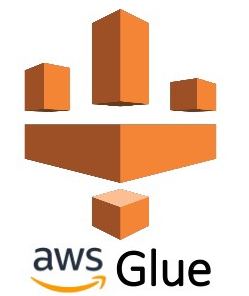In the realm of data manipulation within the Pandas API on Spark, one essential method stands out: Series.T. This method facilitates the transposition of data, providing a transformed view that can be pivotal in various data analysis tasks. In this article, we’ll delve into the intricacies of Series.T, exploring its functionality through detailed examples.
Understanding Series.T
The Series.T method is a part of the Pandas API, which seamlessly integrates into Spark, a distributed computing framework. Its primary purpose is to return the transpose of the Series, effectively swapping rows and columns.
Let’s explore some examples to gain a deeper understanding of how Series.T operates within the context of Spark.
Example 1: Transposing a Series
Consider a scenario where we have a Series containing some data. Let’s transpose it using Series.T.
from pyspark.sql import SparkSession
import pandas as pd
# Initialize SparkSession
spark = SparkSession.builder \
.appName("SeriesT : LEARNING @ Freshers.in") \
.getOrCreate()
# Create a Spark DataFrame with some data
data = [(1,), (2,), (3,), (4,), (5,)]
df = spark.createDataFrame(data, schema="col INT")
# Convert the DataFrame to Pandas Series
series = df.toPandas()["col"]
# Transpose the Series
transposed_series = series.T
print("Original Series:")
print(series)
print("\nTransposed Series:")
print(transposed_series)
Output:
Original Series:
0 1
1 2
2 3
3 4
4 5
Name: col, dtype: int64
Transposed Series:
0 1
1 2
2 3
3 4
4 5
Name: col, dtype: int64
As observed, the Series.T method returns the transpose of the Series, resulting in the same data due to the nature of a one-dimensional Series.
Example 2: Transposing a Multi-dimensional Series
Let’s explore a more complex scenario where we have a multi-dimensional Series.
# Create a multi-dimensional Pandas DataFrame
multi_dimensional_data = {'A': [1, 2, 3], 'B': [4, 5, 6], 'C': [7, 8, 9]}
multi_dimensional_df = pd.DataFrame(multi_dimensional_data)
# Convert the DataFrame to a Series
multi_dimensional_series = multi_dimensional_df.iloc[0]
# Transpose the multi-dimensional Series
transposed_multi_dimensional_series = multi_dimensional_series.T
print("Original Multi-dimensional Series:")
print(multi_dimensional_series)
print("\nTransposed Multi-dimensional Series:")
print(transposed_multi_dimensional_series)
Output:
Original Multi-dimensional Series:
A 1
B 4
C 7
Name: 0, dtype: int64
Transposed Multi-dimensional Series:
A 1
B 4
C 7
Name: 0, dtype: int64
In this example, although the Series is multi-dimensional, Series.T maintains the data integrity and returns the transposed Series.
Spark important urls to refer