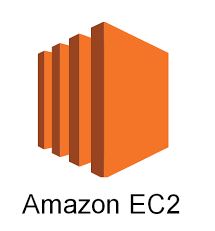In the realm of file system management, it’s often necessary to check if a directory is empty meaning it contains no files or subdirectories. Such a check can be crucial in deployment scripts, cleanup routines, or when setting up conditions for certain file operations. This article provides a professional guide to writing a Bash script that performs this very check. We will walk through the creation of the script, explain how it works, and then test it with actual data.
#!/bin/bash
# Script to check if a directory is empty
# Check if a directory name is provided
if [ $# -eq 0 ]; then
echo "Usage: $0 <directory>"
exit 1
fi
# Check if the directory exists
if [ ! -d "$1" ]; then
echo "Error: Directory not found."
exit 1
fi
# Count the number of files and subdirectories
if [ -z "$(ls -A "$1")" ]; then
echo "The directory '$1' is empty."
else
echo "The directory '$1' is not empty."
fi
The script works by:
- Ensuring a directory name has been supplied as an argument.
- Checking that the directory exists.
- Using the
ls -Acommand to list all contents, including hidden files. If the output is empty (checked with-z), the directory is empty.
Testing the Script with Real Data
Create two test directories, one empty and one with files:
mkdir -p test_dir_empty
mkdir -p test_dir_not_empty
touch test_dir_not_empty/file.txt
This will create one empty directory named test_dir_empty and another named test_dir_not_empty containing a single file.
Run the script on both directories:
./check_empty_dir.sh test_dir_empty
./check_empty_dir.sh test_dir_not_empty
The output will verify the emptiness of the directories:
The directory 'test_dir_empty' is empty.
The directory 'test_dir_not_empty' is not empty.
Other urls to refer