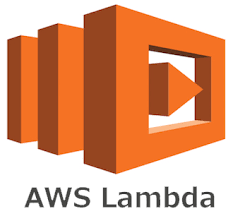Node.js console.log() Function: Usage, Advantages, Disadvantages, and Real-World Examples
The console.log() function is a foundational tool for debugging, logging, and monitoring in Node.js. It allows developers to print messages and data to the console, aiding in the development and troubleshooting of Node.js applications. In this article, we’ll delve into the console.log() function, discussing when and where to use it, its advantages, disadvantages, and real-world use cases.
What is console.log()?
In Node.js, the console.log() function is used to output information to the standard output, typically the console or terminal. It is a part of the console object, which provides various methods for logging and interacting with the console.
Syntax:
console.log([data][, ...args]);
data (optional): One or more values to be printed to the console.
…args (optional): Additional values or format specifiers to be printed.
When to use console.log()
1. Debugging:
One of the primary use cases of console.log() is for debugging. Developers can insert console.log() statements in their code to print the values of variables, objects, or function outputs at specific points in the code. This helps identify and diagnose issues in the application logic.
Example:
const x = 10;
console.log('The value of x is:', x);
2. Error Handling:
When catching and handling errors in a Node.js application, console.log() can be used to log error details such as the error message, stack trace, and relevant context information. This aids in understanding the cause of the error and how to address it.
Example:
try {
// Code that might throw an error
} catch (error) {
console.error('An error occurred:', error.message);
console.error('Stack trace:', error.stack);
}
3. Monitoring and Logging:
In production environments, console.log() can be used to log application events, performance metrics, and user actions. These logs can be collected and analyzed to monitor application health, diagnose issues, and improve overall performance.
Example (using a logging library like Winston):
const winston = require('winston');
const logger = winston.createLogger({
transports: [
new winston.transports.Console(),
new winston.transports.File({ filename: 'app.log' }),
],
});
logger.info('Server started.');
Advantages of console.log()
- Simple and Quick: It is a straightforward way to print information to the console without the need for complex setup.
- Versatility: console.log() can log various types of data, including strings, numbers, objects, and arrays.
- Real-time Feedback: During development, it provides real-time feedback on the state of the application, making it easier to track down issues.
Disadvantages of console.log()
- Noisy Output: Excessive use of console.log() can clutter the console with too much information, making it difficult to identify relevant messages.
- Security Risks: Leaving console.log() statements in production code can potentially expose sensitive information or reveal implementation details to attackers.
- Performance Impact: In heavily used logging scenarios, logging to the console can impact application performance. It’s advisable to use dedicated logging libraries for production environments.
Use case: Express.js middleware logging
In a real-world scenario, consider using console.log() for logging HTTP requests and responses in an Express.js middleware. This can be helpful for debugging and monitoring incoming and outgoing data.
const express = require('express');
const app = express();
// Middleware for logging HTTP requests
app.use((req, res, next) => {
console.log(`Received ${req.method} request for ${req.url}`);
next();
});
app.get('/', (req, res) => {
res.send('Hello, World!');
});
const PORT = process.env.PORT || 3000;
app.listen(PORT, () => {
console.log(`Server is listening on port ${PORT}`);
});
In this example, console.log() is used within an Express.js middleware to log incoming HTTP requests. While this is suitable for development and debugging, for production scenarios, it’s recommended to use dedicated logging libraries such as Winston or Bunyan to manage logs effectively and securely.