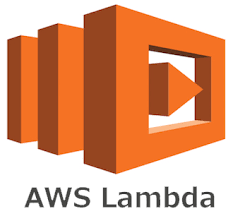In the realm of web application security, safeguarding user data is paramount. One of the fundamental aspects of user data protection is secure password storage. The bcryptjs library comes to the rescue, offering a pure JavaScript implementation of the bcrypt algorithm for password hashing. In this article, we’ll delve into bcryptjs, exploring its features and demonstrating how to use it to enhance the security of your application.
What is bcryptjs?
bcryptjs is a widely-used JavaScript library that implements the bcrypt algorithm for password hashing. This library enables developers to hash and verify passwords securely, ensuring that sensitive user information remains protected against common security threats such as password leaks and brute-force attacks.
Benefits of Using bcryptjs
1. Strong Password Hashing
bcryptjs uses a well-established and time-tested algorithm that is specifically designed for securely hashing passwords. This ensures that even if your database is compromised, attackers will find it extremely challenging to reverse-engineer the original passwords.
2. Salting for Added Security
The library automatically generates a unique salt for each password hash, making it even more challenging for attackers to use precomputed rainbow tables or dictionary attacks to crack passwords.
3. Easy Integration
bcryptjs is written in pure JavaScript, making it straightforward to integrate into your Node.js applications without external dependencies.
4. High Performance
The library is optimized for speed, ensuring that the password hashing process is efficient and does not introduce significant performance bottlenecks.
5. Battle-Tested
bcryptjs has been widely adopted and used in many production applications, attesting to its reliability and robustness.
Getting Started with bcryptjs
Let’s dive into some real-world examples of using bcryptjs to hash and verify passwords in your Node.js application.
Example 1: Installing bcryptjs
Before you start using bcryptjs, you need to install it using npm:
npm install bcryptjs
Example 2: Hashing a Password
const bcrypt = require('bcryptjs');
const plaintextPassword = 'my_secure_password';
bcrypt.genSalt(10, function(err, salt) {
if (err) throw err;
bcrypt.hash(plaintextPassword, salt, function(err, hash) {
if (err) throw err;
// Store `hash` in your database
console.log('Hashed Password:', hash);
});
});
Example 3: Verifying a Password
const bcrypt = require('bcryptjs');
const storedHashedPassword = '...'; // Retrieve the stored hash from your database
const loginAttemptPassword = 'user_input_password';
bcrypt.compare(loginAttemptPassword, storedHashedPassword, function(err, result) {
if (err) throw err;
if (result) {
console.log('Password is correct.');
} else {
console.log('Password is incorrect.');
}
});bcryptjs is a crucial tool for securing user passwords in your Node.js applications. By incorporating its strong password hashing capabilities, you can significantly enhance the security of your application and protect user data from unauthorized access.