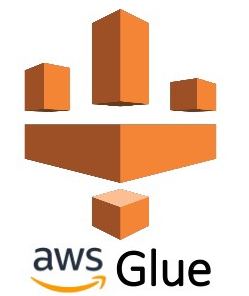Data discovery is a crucial first step in any data integration or analytics project. It involves identifying, profiling, and cataloging data assets from various sources to gain insights and make informed decisions. AWS Glue simplifies this process with its powerful data discovery capabilities, enabling users to effortlessly uncover and catalog data across disparate storage systems and databases. Let’s delve into the process of data discovery in AWS Glue and understand how it streamlines the journey from raw data to actionable insights.
Understanding Data Discovery in AWS Glue:
AWS Glue offers a comprehensive suite of tools and features for data discovery, including:
- Crawlers: AWS Glue Crawlers are automated processes that scan and analyze data sources to infer schema and metadata information. These crawlers traverse through databases, data lakes, and streaming sources, identifying tables, columns, data types, and other relevant metadata.
- Data Catalog: The metadata collected by crawlers is stored in the AWS Glue Data Catalog, a centralized repository that maintains a unified view of all the data assets within an organization. The Data Catalog serves as a vital resource for data engineers, analysts, and data scientists to discover and access data for analysis and processing.
Process of Data Discovery:
- Configuring Crawlers:
- Start by accessing the AWS Glue console and navigating to the Crawlers section.
- Create a new crawler and specify the data store to be crawled, such as Amazon S3, Amazon RDS, or Amazon DynamoDB.
- Configure crawler settings including frequency, IAM roles, and database connections.
- Defining Data Sources:
- Specify the location of the data source to be crawled. For example, provide the S3 bucket path or JDBC connection string for a relational database.
- Optionally, define inclusion and exclusion patterns to filter out irrelevant data.
- Running Crawlers:
- Once configured, initiate the crawler to start the data discovery process.
- AWS Glue Crawlers analyze the specified data sources, extract metadata, and populate the Data Catalog with tables representing the discovered data assets.
- Reviewing Results:
- After the crawler completes its run, review the results to ensure that the expected tables and schemas are cataloged accurately.
- Explore the Data Catalog to view metadata information such as table names, column names, data types, and partition keys.
Example Scenario:
Let’s consider a scenario where a healthcare organization wants to analyze patient data stored in various formats across different data sources using AWS Glue.
- Configuring Crawlers: The organization configures AWS Glue Crawlers to scan their Amazon S3 buckets containing patient records in CSV and Parquet formats, as well as their Amazon RDS database storing electronic health records (EHRs).
- Running Crawlers: The crawlers are executed to scan the specified data sources and extract metadata information. As a result, tables representing patient records, demographics, diagnoses, and treatments are cataloged in the AWS Glue Data Catalog.
- Reviewing Results: Data engineers review the Data Catalog to verify the accuracy of the cataloged tables and schemas. They can examine the metadata details to understand the structure and characteristics of the discovered data assets.
Read more articles